Make Flash Animated Banner with Hyperlink for Website
Flash Animated Banner Samples
Here's what you'll need:
- 1. Flash Slideshow Creator
- 2. Background Music (Optional)
Step 1: Install Flash Slideshow Creator and Create a New Slideshow
Click here to download Flash Slideshow Creator and then install it. After launching the program, a pop-up window will guide you to start your journey. Let's click the "New" button to create a new slideshow .
Step 2: Add Blank Frames
Click "Add Blank" button to add 2 blank photos and then set background color for the blank photos.
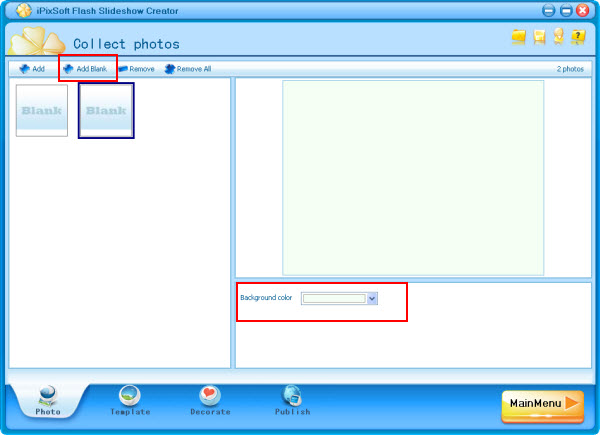
Step 3: Select a Flash Template
Go to "Template" pannel and select a flash template for the flash animated banner. Here I select "None" theme template and clikc "Template config“ to set Size as 480*80px. Watch More Free Flash Slideshow Templates >>
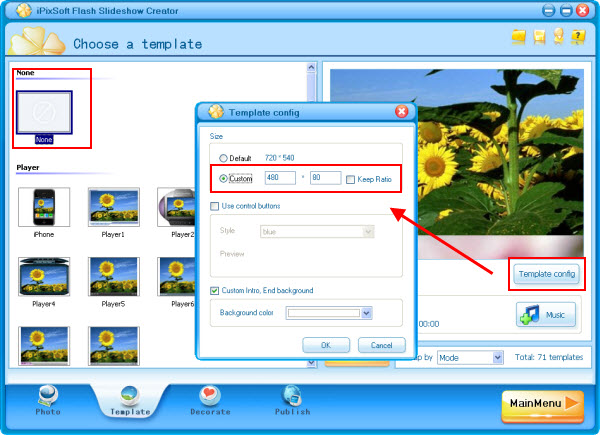
Step 4: Decorate Flash Animated Banner with Transition effects,Texts,Cliparts
First, check the box to disable "Intro and End" because we don't need them for this flash animated banner. Second, click the effect box to select from 70+ transition effects include swift and push effects or press "Del" key to delete it. Drag and drop cliparts to the banner. And then, add some texts for the flash banner. If you would like to add hyperlink,simply right click on the blank photo and select "Photo Link..." .
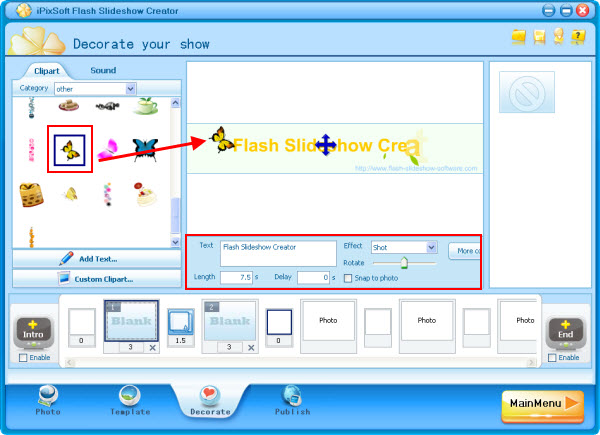
Step 5: Embed Flash Animated Banner to Website
Go to ”Publish“ pannel, set output options such as Size, Flash option, Preloader, Photo option and Loop Style before publish the flash banner. Click "Make SWF/HTML" if you have your own web hosting. If you did not have, you can click "Share Online" button to upload flash animated banner to iPixsoft web server and get the html code. Simply embed this code to your website page, blogspot, wordpress, Myspace blog, etc.
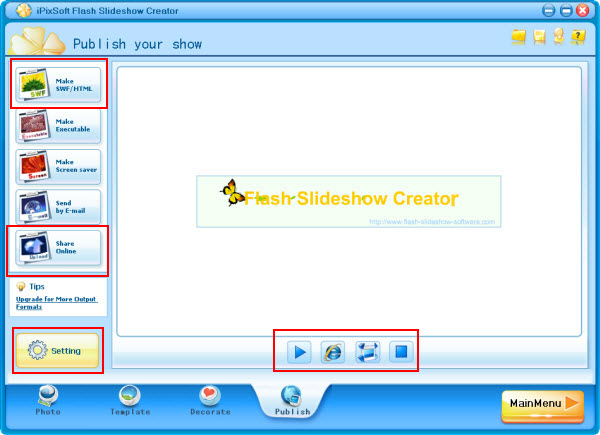
Web Hosting/Servers Recommend: myhosting.com
HTML Code(Just a sample):
codebase="https://download.macromedia.com/pub/shockwave/cabs/flash/swflash.cab#version=9.0.0.0"
id="Sample"
width="640"
height="480">
<param name="movie" value="https://www.shareonline.ipixsoft.com/full/98BAFBE0-67E2-44D5-9F5E-A642B24494EB.swf">
<param name="bgcolor" value="#FFFFFF">
<embed name="AM" src="https://www.shareonline.ipixsoft.com/full/98BAFBE0-67E2-44D5-9F5E-A642B24494EB.swf"
quality="high" bgcolor="#FFFFFF" swLiveConnect="true"
width="640"
height="480"
type="application/x-shockwave-flash"
pluginspage="https://www.macromedia.com/go/getflashplayer"></embed>
</object>
- Flash Slideshow Creator
- Download & Evaluate
- Purchase it NOW!
- Flash Slideshow Samples
- Flash Slideshow Templates
- Flash Slideshow Tutorials
- Key Features
- Support Center
- Flash Slideshow Samples
- Wedding Slideshow Samples
- Flash Photo Gallery Samples
- Flash Banner Sample
- Flash Animated Banner Samples
- Flash Photo Slideshow